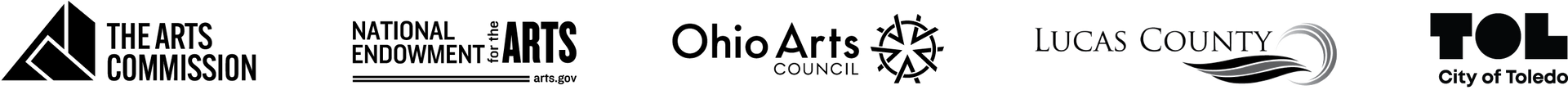IMAGE PREPARATION
IMPORTANT!
Read and follow the instructions below then click the button located after the last paragraph.
TAC requires all files submitted with an application to a show to be named to match the following format and example:
Format: Artist’s first initial_last name_title_of_work_medium.jpg
Example: l_davinci_mona_lisa_oil.jpg (Note: .jpeg extension is also allowed.)
Before clicking the button above to send a file for conversion, be sure you are prepared to rename the returned file following the TAC show requirements. After the conversion process is finished, download the newly resized file to your machine. Save the downloaded file to a folder named "XYZ Show Images" where "XYZ" is changed to the name of the show you are entering.
Example of a folder name you will create on your machine:
TAC Holiday Show Images or
TFAS 2022 Members Show Images.
Be certain to rename each file you download and save to your machine to avoid overwriting your original image file!
Type file name in lowercase only.
Images must be sized so that the long side is exactly 1,920 pixels.
The TAC Image Editor will automatically make your converted image less than two megabytes
(2MB) in file size.
You may convert and download as many files as you want but the TAC Image Editor will only convert one file at a time.
Please note that you will leave the TAC website by clicking the button. To return to the TAC site, close the tab in your browser that opened when you left the image preparation page.
If you need help preparing your
image files
to enter a show,
contact
the Toledo Artists' Club.
The content and images in this site
may not be reproduced in any form without written permission.
OPEN TO THE PUBLIC
- Mon - Tue
- Closed
- Wed - Sun
- -